I’m completely stuck on a wireless problem.
What at first glance appears like slow wifi is actually much more insidious — while at times I can get full bandwidth, it will then drop dramatically, going from a solid set of speeds between 60-90 Mbps download to levels that are measured instead in Kbps, from 20 to 50 Kpbs. At first, I noticed this only on my Macbook. However, intensive testing revealed that I could see the same problem on other machines -- my Windows laptop and my iPhone.
My wireless network is provided by a set of three Apple Airport units of various ages. Coverage is fantastic, and the units generally load balance across the three level house. I can replicate this problem regardless of which AirPort / Access Point the endpoint is connected to. From Airport Utility:
I have two primary production wireless networks, evolvetech_extreme and evolvetech_extreme 5Ghz. Using iStumbler to show the list of networks:
Note there is a set of "_uk" networks that are not at all linked to the same network, living outside the firewall. I can replicate the problem on BOTH the 2.4 Ghz and the 5Ghz networks. This seems to tell me that I don't have significant channel overlap nor signal problems. I've also done some testing with Android's WiFi Analyzer and I can't find a problem.
These speed tests were taken within 5 minutes of each other:
From a Macbook:
From an iPhone:
From a Windows laptop:
In this example, I'm seeing the problem on the Windows machine but not the other two.
During this, network probes on the firewall show me that the overall bandwidth (which is 75/75 Mbps), is running without significant load:
So far, I can tell that:
- The endpoint doesn't seem to matter. This happens "sometimes" on the iPhone, or on the Macbook, or on the Windows machine. Sometimes all at the same time, other times just one one.
- I've tested the lists of which access point the endpoint is connected to, and as far as I can tell it doesn't matter.
- The wired network is fine.
- Rebooting all the access points seems to clear the problem for a while.
I'm totally at a loss. Looking for some help!




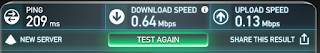






You have touched good quality points here. In whatever way continue writing.
ReplyDeleteIt is free of charge tool you can use to see if a certain dock on your computer or device is available to the public given at router network site.
ReplyDelete
ReplyDeletewww-192-168-0-1.com
The router or modem comes with factory settings that are standard for each version of a particular model router help site. If you don’t make any changes to the settings, you present a goal that everyone knows.
ReplyDelete
ReplyDelete192.168.o.1
popular ip address
ReplyDeletewww-192-168-l0-1.com nice one good post
Currently, there are different ways to build a home network. router
ReplyDelete
ReplyDeleteRouters are the most important devices that are required to get the internet connectivity. There are many brands and router models around the globe. Most people use multiple brand routers, they don't know how to configure them for the perfect usage. Here at router-networks we have al the manuals for configuring the router login pages.
Every user should change there default password, you can go to the router setting website to know how you can change your router's default password.
ReplyDelete
ReplyDeleteThis configuration can also be used for devices like Router, Modem etc. and they are all having the initial IP address
192.168.l0.1
192.168.1.254
192.168.0.1